Viewing Permission
Admin can search for all permissions of current users and roles, and view the permission change log to locate permission issues.
- Log in to supOS, and then click
 at the upper-right corner to go to the design center.
at the upper-right corner to go to the design center. - Select User Security Management > Permission Query.
- Click the User Permission tab to view all user permissions.
- Point to a column, click
 and then set filters to screen the results.infoRole Permission can be filtered using the same approach.
and then set filters to screen the results.infoRole Permission can be filtered using the same approach.
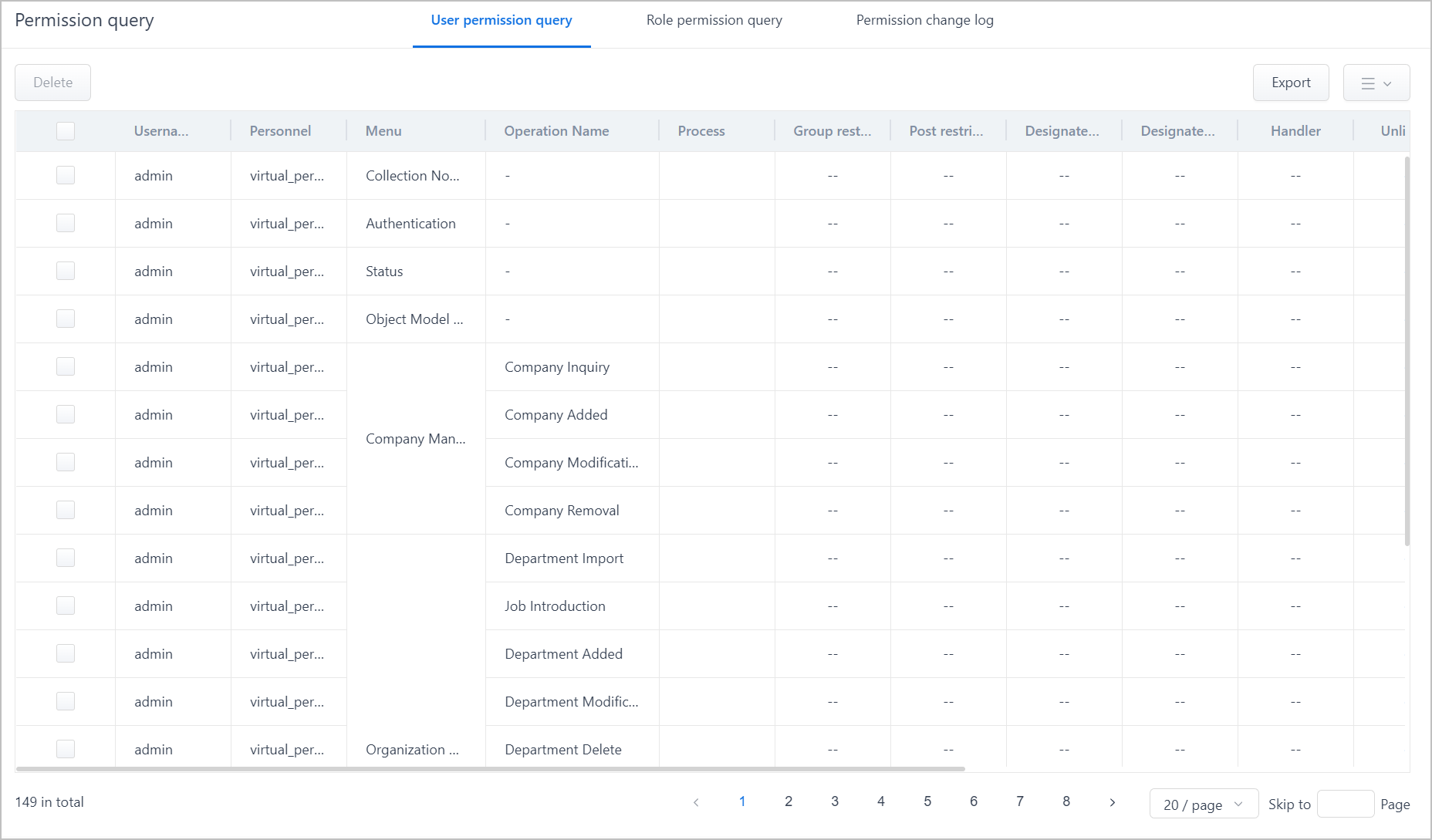
- Click Permission Change Log, and then select a label to view the corresponding change log.
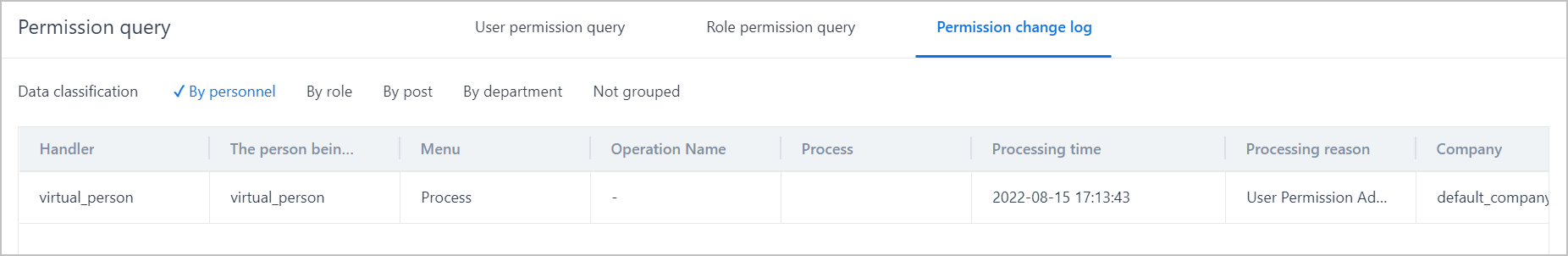
- Select permissions, and then click Delete to delete them.info
Only permissions authorized by User can be deleted.
- Click Export and then select to export the selected items, the current page or all records.